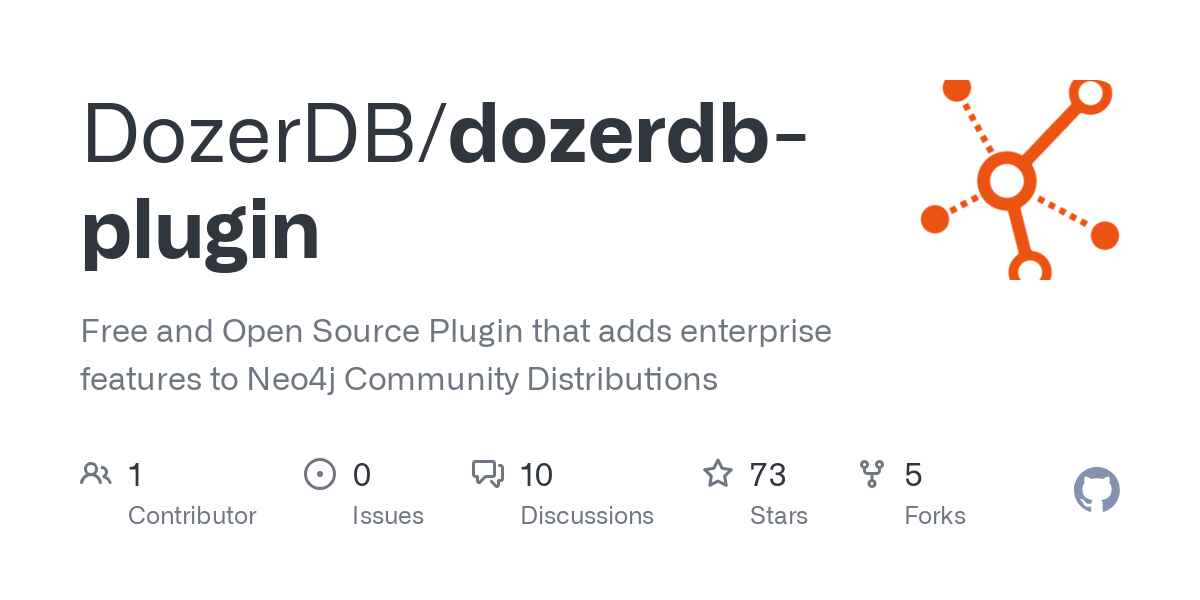Backup & Restore on Neo4j Community with DozerDB
Neo4j Enterprise alternative for backup, restore and multiple database support
In the world of graph databases, Neo4j has long been a dominant player. But their journey from a pure open-source project to a commercially aggressive pricing model is a bit frustrating.
The Neo4j Pricing Dilemma
So the story goes like Neo4j was a pure open source project at one point of time, however, after building it using community contributions, they conveniently later split their offering into Community and Enterprise editions, with essential features like backup, restore, and multiple database support locked behind the Enterprise edition.
The pricing model became truly eye-watering:
- Base pricing starting at €65 per GB per month
- For companies, up to 5% of annual business revenue
- Potential license fees reaching €100,000 for small startups
The Open-Source Response
The move to an Enterprise version sparked a reaction from the original contributors, who developed ONgDB - an alternative that brought enterprise features to the Community edition. But soon ONgDB faced legal challenges and couldn’t continue. The creators didn’t give up.
They went on to develop DozerDB - a drop-in plugin to expand the limited powers of the community edition.
Key Features of DozerDB
- Fully compatible with Neo4j Community Edition
- Adds multiple database support
- Implements backup and restore capabilities
- Completely free and open-source
Why DozerDB Matters
Just as open-source language models (Deepseek R1) are challenging billion-dollar closed alternatives, DozerDB represents the power of community-driven innovation. It breaks down artificial barriers and democratizes access to advanced database features.
And after a good search for quite some time, I can confidently say this is the only way to do Graph databases the open source way, without having to compromise on features.
Technical Setup
- Visit the DozerDB homepage.
- Download the latest
.jarfile from under the DozerDB Plugin header- It should look like this:
dozerdb-plugin-5.25.1.0-alpha.1.jar (For Neo4j 5.25.1)
- It should look like this:
- Just slide (copy-paste) it into the
$NEO4J_HOME/libdirectory - Update the
CLASSPATH_PREFIXenvironment variable.
On Ubuntu it should look like this:
1
2
sudo wget https://dist.dozerdb.org/dozerdb-plugin-5.25.1.0-alpha.1.jar -O /usr/share/neo4j/lib/dozerdb-plugin-5.25.1.0-alpha.1.jar
echo 'export CLASSPATH_PREFIX=/usr/share/neo4j/lib/dozerdb-plugin-5.25.1.0-alpha.1.jar' | sudo tee -a /etc/environment
You may now test it by restoring data from a Neo4j dump file.
Closing Thoughts
If you’ve been hesitant to implement graph databases in your projects due to Neo4j’s Enterprise pricing, DozerDB offers a liberating alternative.
My post on LinkedIn caught the attention of the creator of DozerDB.
Interested in a deep-dive setup guide or need help implementing? Reach out in the comments below.